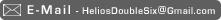Look what using Adobe Flash has done to my keyboard:
I was cleaning my keyboard and noticed an odd scuff on my S key, trying to figure out what caused it and it dawned on me!! I constantly and rather habitually tap command-s now all the time, especially when using Flash because it has trained me by It's constant crashing.
My C key is also looking a bit scuffed too (Command-C for copy)
I love Stars: a Very Nice/useful tool to show current playing iTunes songs Rating in Stars in the menubar:
It's the best one out right now, simply click on the star and it will rate it as such very elegant, uses almost no cpu and it vanishes when iTunes isn't playing.
Link: www.macupdate.com --- i-love-stars
--
Also of note is Unsanity's Menubar MemoryCell
Which shows the frontmost programs memory usage which is great for spying on Adobe apps followed by the inevitable drop of jaw and gasp of 'how much!!?'
Link: www.macupdate.com --- memorycell
--
I've been googling long and hard for a way to effectively create OSX Icons with the proper size variants. As OSX Icons are made up of several sizes so that an icon may use a different image for different sizes, reason for this is so that a small icon is still readable/legible and remains sharp and iconic.
And I'm pretty much there, It's a bit of a dark art to do it really.
Firstly generating an icon is tricky enough as you need to generate an .icns file from several images.
And then you need to get that .icns onto an actual icon! which turns out to be quite tricky -- till you find the right tools
A list of tools and sites regarding this will be linked at the bottom:
The end result is I can now generate my own icons dynamically and apply them pretty damn fast.
You could use this for example to change the actual Icon color for folders/files based on label color
Change folder icons based on how many items are inside
Make folders dusty if they haven't been used in a while... etc
I have also made my own Icon template in Photoshop for generating stamped folders, and a photoshop action to go with it so that with one keypress it extracts all the different sizes and outputs them to a folder as separate image files
The Photoshop template:
And this allowed me in minutes to generate these label colored icons for folders.
It took a few more minutes to write a script that finds all the labelled folders in a specific location and change the icon to match the color of the label it has on.
I can also generate folders based on the contents, I have a script that takes the first image it finds in side a folder and applies it to the folder icon like so:
Or if it finds an image inside the folder called ICON, it will use that and make the image file invisible so it doesn't get in the way.
I use it for my work folder to help me navigate and make it look spiffy:
And while I'm talking about this, I just improved my application switch script. I hate the Dock, It's useless for application switching. So I instead wrote a small script that leverages DragThing to draw a ApplicationSwitcher with favorite folders and apps inside it also.
The main advantage are it has more room and make better use of space.
It can be triggered by a mouse button press, so you hold down a button on your mouse to show it and let the button go over the item you want to open.
Your mouse typically will be in the middle of the screen and so is this dock, unlike the built in dock which is all the way down the bottom of the screen making it further to travel. Fitts law and all.
Heres what it looks like when It's triggered:
Along the top left are some statistics that only show when my AppSwitcher is showing, they help me see stats like how much disk space I have, how much VM I\'m using and the list of application shows me how much time I've spent and in what programs I've spent it today/
The menu bar is also dimmed using 'Menu Eclipse'
And on the right is Adium, the program I use for Instant Messaging with AIM/Yahoo/MSN etc.
The text list next to the Trash icon is my todo list. And applications that are open that are not part of my favorites are shown next to the trash:
I also just wrote a script to help create folders and empty documents
This has always annoyed me, when you are in list view in the Finder and your half way down a long list of nested folders opened up infront of you, and you want to create a folder inside the one you have selected, press the new folder keypress creates one at the top level of the window!! not much help! so I wrote a script to create a folder in the current selection and remapped it to replace the normal new folder keypress.
Also If I press command-alt-N it creates an empty text file in place which I find handy.
And another pet peave is when in icon view you can select a file/folder and press command-delete to throw it in the trash, but when you have throe away everything in side a folder there's no way to throw away the folder your in, so I made a script that checks if the folder your in is empty if so it trashes it when you press the same command-delete shortcut, It's really handy actually.
And yes I did have a fair bit of time to kill, Spring cleaning and tidying up in general have been my dedication for the past few days... I spent about 2 days sorting through my sort folders.. not sorting what's in them just sorting all the different sort folders
:-P
And reorganizing my infinite todo list with some much needed prioritization
--
Links to ICON related gear:
The tool I use to generate an ICNS file from multiple images (using code from IconFamily)
Link: www.amnoid.de --- makeicns
SetIcon is part of osxutils and It's a command that lets you copy an icon from one file/folder to another
And if you use the -d option you can set a file/foldes icon to the contents of an icns
Link: sourceforge.net --- osxutils
--
A not quite fully functional command line tool:
Link: www.macgeekery.com --- setting_an_icon_from_the_cli
A web based system for making Icons:
Link: www.eisbox.net --- iconvert
Libicns:
Link: icns.sourceforge.net
IconFamily: is a Cocoa/Objective-C wrapper for Mac OS X Icon Services
Link: iconfamily.sourceforge.net
Just created a little example in Unity 3D. Below is a screenshot from a realtime web demo:
And here is a link to a live working interactive version which you simply drag on with the mouse from left to right to rotate the model:
Note: it requires unity plugin, but don't worry; it downloads fast, installs fast and you don't have to quit your browser, once the install is finished the site will just load the content without any interaction required.
Also worth noting is that it will scale to fit the browser window and if you right click, you can go Fullscreen.
The Lighting and shadows are all baked/frozen onto the models texture. This model is 50,000 polygon and has 5 1024x textures. I could probably reduce It's size and complexity by about 6x with various optimizations and use of normal maps. And that's exactly what I'll be trying out next.
--
And as a side note I've just updated my folder icon generator for Leopard icons, bit late, It's been generating icons in the old fashioned perspective format up till now, now it looks like:
It looked like this before:
It's an apple script app you drop Folders onto and it generates the icons from any images it finds inside and then puts the generating icon onto the folder all in one go. Powered by ImageMagick and the built in SIPS to a degree. I still like, almost prefer the perspective icons, but they do look dated now and they look awful in most places such as in Docks and in Coverflow because of the fake perspective.
And here is a link to a live working interactive version which you simply drag on with the mouse from left to right to rotate the model:
Link: helios.mine.nu --- Grey
Note: it requires unity plugin, but don't worry; it downloads fast, installs fast and you don't have to quit your browser, once the install is finished the site will just load the content without any interaction required.
Also worth noting is that it will scale to fit the browser window and if you right click, you can go Fullscreen.
The Lighting and shadows are all baked/frozen onto the models texture. This model is 50,000 polygon and has 5 1024x textures. I could probably reduce It's size and complexity by about 6x with various optimizations and use of normal maps. And that's exactly what I'll be trying out next.
--
And as a side note I've just updated my folder icon generator for Leopard icons, bit late, It's been generating icons in the old fashioned perspective format up till now, now it looks like:
It looked like this before:
It's an apple script app you drop Folders onto and it generates the icons from any images it finds inside and then puts the generating icon onto the folder all in one go. Powered by ImageMagick and the built in SIPS to a degree. I still like, almost prefer the perspective icons, but they do look dated now and they look awful in most places such as in Docks and in Coverflow because of the fake perspective.
Messing in 3D, just took a few quick photos of the room I'm in at multiple exposures, merged them together to make a 32 bit HDR, then had a play at lighting a scene and some glass objects I made using that image. The 6 ceilings lights cast the appropriate 6 varying shadows as they do in the real room, along with fancy soft penumbra? shadows youd expect, renders very fast too thanks to Vrays image based Area Light. Normal global illumination would take AGES, now lighting a scene using an image is easy!
In fact, the scene has no bounced light in it at all. No point with the nature of the scene really.
Before post work
I have a big shiny Chrome ball, photographing that:
Can then be used to light a room by turning it into a spherical panorama:
Clearer look at the multiple shadows it casts and the interesting natural variance they have, more interesting than boring predictable uniform spotlight any day.
Though of course lighting an object with 6 horrid halogen ceiling lights is going to look pretty awful in an artistic sense, It's interesting in a recreation of reality sense.
In fact, the scene has no bounced light in it at all. No point with the nature of the scene really.
Before post work
I have a big shiny Chrome ball, photographing that:
Can then be used to light a room by turning it into a spherical panorama:
Clearer look at the multiple shadows it casts and the interesting natural variance they have, more interesting than boring predictable uniform spotlight any day.
Though of course lighting an object with 6 horrid halogen ceiling lights is going to look pretty awful in an artistic sense, It's interesting in a recreation of reality sense.
I've been helping a friend out with a render he needs to get done real quick. He's in the middle of purchasing a real computer so I offered to render it for him with my collection of networked friends/machines. Currently totaling around 70ghz on a good day.
Heres the original scene he handed me, It's pretty rough, most of it supplied by the client and with all sorts of inverted normals and light leaking issues which I fixed for him:
I played for a while with the lighting and render settings to get to render faster and more realistically:
Here the Movie below:
It's still very rough, especially in some places. And H264 Codec conversion seemed to screw up the color balance making it a but yuck and desaturated, oh well.
Some other shots from the animation:
Heres the original scene he handed me, It's pretty rough, most of it supplied by the client and with all sorts of inverted normals and light leaking issues which I fixed for him:
I played for a while with the lighting and render settings to get to render faster and more realistically:
Here the Movie below:
It's still very rough, especially in some places. And H264 Codec conversion seemed to screw up the color balance making it a but yuck and desaturated, oh well.
Some other shots from the animation: