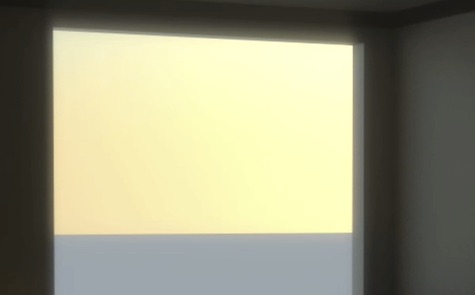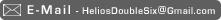Has all kinds of free brushes you can download:
Link: Qbrushes.com
So you too can follow everyone else in style and substance for that not YET dated 21st century style
You too then can paint with light!
Below was achieved using special magical powers... well, not really, go learn about 32bit, then go play with 32bit in Photoshop and think in terms of light and wavelengths instead of that old fangled 256 levels of RGB your brain has been likely used to for so long... so 19th century.
My latest animation looks like a scale model! a really photorealistic, shot with an old ass broken camera scale model... the lack of real details in the model and the large Depth of Field and vignette blurring have a lot to do with it I think.
Movie linked below:
Linear Workflow, I love you!
Before and After, difference is done in AE Post with use of color profile conversion to simulate film A realistic form of tonemapping in a way.
Details on Linear Workflow, general 32bit color ness and jazz to be found at the following link:
Good site full of info on Cinematography, Color Correction, 32bit Linear Workflow etc etc:
And
For tone-mapping in AE to make it look film like:
Movie linked below:
Linear Workflow, I love you!
Before and After, difference is done in AE Post with use of color profile conversion to simulate film A realistic form of tonemapping in a way.
Details on Linear Workflow, general 32bit color ness and jazz to be found at the following link:
Good site full of info on Cinematography, Color Correction, 32bit Linear Workflow etc etc:
Link: prolost.blogspot.com
And
For tone-mapping in AE to make it look film like:
Link: fnordware.blogspot.com --- hdr-tone-mapping-using-film-profiles
Heres the Movie so far, this is a rough render at very low FPS:
I'm going for the realistic/film look with hand held camera, I want to have some really nice fluctuating DOF and motionblur along with overly hazy bloom with a scratched/drity lens effect.
Doing the DOF could be a nightmare and I don't think I'll bother, Motion blur would be nice to do in vray but I'll probably end up doing it in post with ReelSmart MotionBlur? or something.. hopefully I can get a nice enough effect.
I'm going for the realistic/film look with hand held camera, I want to have some really nice fluctuating DOF and motionblur along with overly hazy bloom with a scratched/drity lens effect.
Doing the DOF could be a nightmare and I don't think I'll bother, Motion blur would be nice to do in vray but I'll probably end up doing it in post with ReelSmart MotionBlur? or something.. hopefully I can get a nice enough effect.
Finally made a breakthrough regarding auto-exposure. I've found that AE can with expressions sample the average brightness of a sample area, thus allowing me to do the math.
I've created a very rough example of this here, so check the link below for the movie:
It needs a lot of work, for a start the averaging code work linearly, but our eyes see light exponentially/logarithmically. So the perceptual average brightness is not the same as the calculated, which skews it a bit.
But It's a good start! And I already have a few ideas how to improve it greatly.
Ok, new day, I've found a nice model of a House, fixed it up a little, boarded some windows up all in the name of testing and fine tuning my auto-exposure expression.
I've rendered it at super super super low quality and It's takingaround 20-30 seconds per frame. Below is one such frame after some fine post work by AE:
That looks strikingly good considering all I did was put a physical sun/sky on and hit render. The realism really is down to the color correction, it looked kinda crap before I did the post work in AE.
Should look even better if I can find a way to batch Maxwell Simulens it.
Well my auto-exposure expression is pretty nice, and it helps a lot, but It's kinda shit too. It's going to take a huge leap of math to make it work properly and not just based on guess work.
Working like this is HARD, you have to be so careful with color profile and linear light, everyone and their dog wants to fiddle with the HDR before you get to see it, and to make matters worse, when I work in what I believe is the correct linear color space in AE, it... looks fantastic in the realtime viewport, but If I hit render.. I get a different result!?!?!?
Clearly even Adobe have a hard time with this color stuff.... fantastic...
--
Ok I've figured out how to do this now in theory, I just realized a checkbox on the exposure effect alter It's behavior, bringing it in line with what i'd expect whereby an exposure of 2 versus 1 results in doubling the average brightness of the image. Now I just have to figure out the math to work that out in reverse... I know it will involve log() in someway.... I really can't wrap my head around the math... *hunts for math geeks AGAIN*
I've created a very rough example of this here, so check the link below for the movie:
It needs a lot of work, for a start the averaging code work linearly, but our eyes see light exponentially/logarithmically. So the perceptual average brightness is not the same as the calculated, which skews it a bit.
But It's a good start! And I already have a few ideas how to improve it greatly.
Ok, new day, I've found a nice model of a House, fixed it up a little, boarded some windows up all in the name of testing and fine tuning my auto-exposure expression.
I've rendered it at super super super low quality and It's takingaround 20-30 seconds per frame. Below is one such frame after some fine post work by AE:
That looks strikingly good considering all I did was put a physical sun/sky on and hit render. The realism really is down to the color correction, it looked kinda crap before I did the post work in AE.
Should look even better if I can find a way to batch Maxwell Simulens it.
Well my auto-exposure expression is pretty nice, and it helps a lot, but It's kinda shit too. It's going to take a huge leap of math to make it work properly and not just based on guess work.
Working like this is HARD, you have to be so careful with color profile and linear light, everyone and their dog wants to fiddle with the HDR before you get to see it, and to make matters worse, when I work in what I believe is the correct linear color space in AE, it... looks fantastic in the realtime viewport, but If I hit render.. I get a different result!?!?!?
Clearly even Adobe have a hard time with this color stuff.... fantastic...
--
Ok I've figured out how to do this now in theory, I just realized a checkbox on the exposure effect alter It's behavior, bringing it in line with what i'd expect whereby an exposure of 2 versus 1 results in doubling the average brightness of the image. Now I just have to figure out the math to work that out in reverse... I know it will involve log() in someway.... I really can't wrap my head around the math... *hunts for math geeks AGAIN*
Simulating camera/eye optical effects and response
lens flares
depth of field
motion blur
lens effects/diffraction
bokeh
chromatic aberration
tonemapping/filmresponse
-- Examples --
I've learned a ton about color correction/film response simulation and lens blur/bloom/bokeh simulation
For more detail on a project of mine that involved it you can go here:
I also did a bunch of research into simulating auto-exposure
For more detail on a project of mine that involved it you can go here:
Link: helios.mine.nu --- Lens Simulation
I also did a bunch of research into simulating auto-exposure
Fresnel Lens Simulated in Maxwell:
Link: www.digitalartform.com --- fresnel_lens_-
Fryrender
Zipper.deviantart.com
Light splitting, chromatic aberration, rainbows. = pretty!
Frindging
Link: www.dofpro.com
Link: www.dofpro.com
Link: www.dofpro.com
Link: www.dofpro.com
Link: www.missouriskies.org --- february_rainbow_2006
Some nice real world lens flares:
Link: www.flickr.com --- 1026048408
Link: flickr.com --- 288235379
-- Tools --
Make your own LensFlare by hand in AfterEffects with expressions:
Link: library.creativecow.net --- lens_flare
Other 2D solutions like Knoll Light Factory:
Link: www.redgiantsoftware.com --- knoll-light-factory-pro
Link: www.frischluft.com
Frischluft : Flair - BoxBlur with Aberrations:
Frischluft Lenscare: Simulated DOF:
Frischluft Lenscare:
Frischluft Lenscare: Distortion around edge:
Frischluft - Fresh Curves
Looks powerful, hopefully It's 32bit as I've been looking a for 32bit powerful curves editor!
Frischluft - ZbornToy
Link: www.maxwellrender.com
With Maxwell Renders SimuLens tool you can (on any HDR image you feed it) produce a very realistic lens simulation, simulating the aperture and any dirt/obstruction on the lens:
The above was rendered in Vray by me, then color treated and given to Maxwell for the lens effect
You cannot (as far as I see) do your typical cheesy lens flare with the several concentric rings
Some tests of throwing it some brush strokes done in photoshop in 32bit:
Not quite realistic, but adds a nice touch