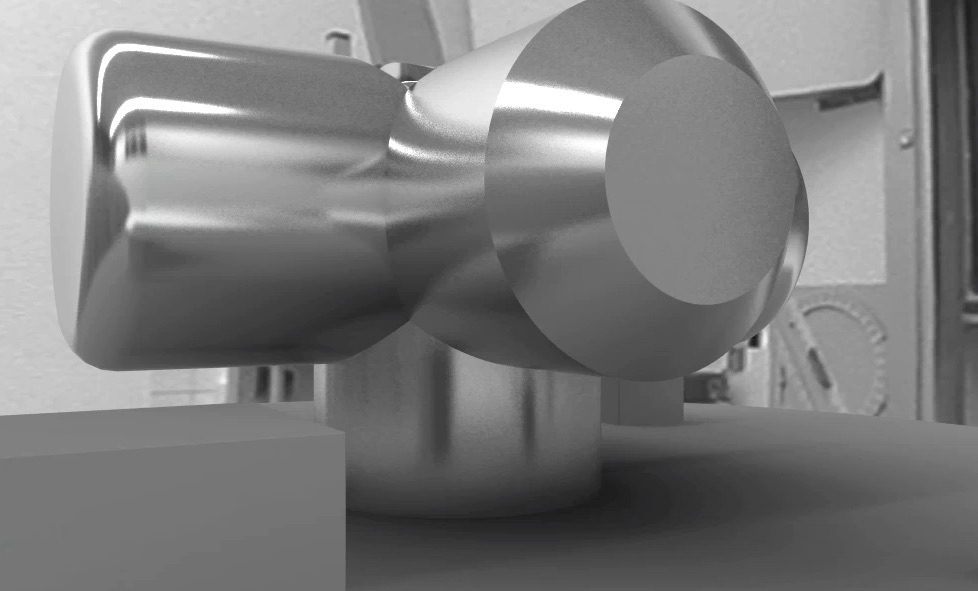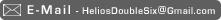Just been re-doing a one of my dad's renders. He's good at modeling but rubbish when it comes to materials/rendering etc
My Dad's:
And mine:
Tweaked a few things, moved the cloth about to make it fit the violin better/closer
Some photoshop post work, the usual vignettes, subtle colorization and a central highlight
It still needs some work, but this is totally presentable, I'll keep it on back burner to go back and improve the blue material to be more interesting and photographic like the reference photos here:
My Dad's:
And mine:
Tweaked a few things, moved the cloth about to make it fit the violin better/closer
Some photoshop post work, the usual vignettes, subtle colorization and a central highlight
It still needs some work, but this is totally presentable, I'll keep it on back burner to go back and improve the blue material to be more interesting and photographic like the reference photos here:
And rabbits.. just cus:
I thought this was coming in a future version of Vray but I just found it already has it! Area lights that can use an image as a source, for hemispheric/spherical area lights. Which makes it hella fast to light a scene with an image.
This is what I'm working on right now, Still lots to do, trying to get SSS to behave:
Looking to do realtime 3D, there's nothing really on the web that can do it.. well, but I'm sure tat will change in about 100 years....
I have found this:
Which is realtime-ish rendering with GIand all that jazz
And It's available to try for free.. for Mac too!
And now AutoDesk have some new interactive distributed realtime-ish rendering thing on It's way, difference being it can be tapped into via web browser, but that's only for like 1 person at a time access, not for a public website.
--
Looks like I can finally bake GI with Cinema4D R11
Though your forced to use the rather brute force QMC method, which is great quality at the expense of speed, below is a realtime example of it rendered in the editor. Naturally any surface you want baked will have to be uvmapped.
Unfortunately I only have the demo of R11 and thus bakes are not saved, making it useless, so I thought id at least have a go with it in R10 with It's inferior and very slow GI and got the following results:
And that's in realtime viewport above, bonus is if you select all the bake tags at once (as you must have one for each object) you can bake them all in one go and leave it overnight. Downside is... it will take all night
Hopefully one day we'll have baking from Vray, it has been talked about, but could be a long long time away.
I have found this:
Link: www.bunkspeed.com
Which is realtime-ish rendering with GIand all that jazz
And It's available to try for free.. for Mac too!
And now AutoDesk have some new interactive distributed realtime-ish rendering thing on It's way, difference being it can be tapped into via web browser, but that's only for like 1 person at a time access, not for a public website.
--
Looks like I can finally bake GI with Cinema4D R11
Though your forced to use the rather brute force QMC method, which is great quality at the expense of speed, below is a realtime example of it rendered in the editor. Naturally any surface you want baked will have to be uvmapped.
Unfortunately I only have the demo of R11 and thus bakes are not saved, making it useless, so I thought id at least have a go with it in R10 with It's inferior and very slow GI and got the following results:
And that's in realtime viewport above, bonus is if you select all the bake tags at once (as you must have one for each object) you can bake them all in one go and leave it overnight. Downside is... it will take all night
;-)
the above took about an hour. R11 promises to be much faster *fingers crossed*Hopefully one day we'll have baking from Vray, it has been talked about, but could be a long long time away.
Ok fixed some bugs in my website and now It's HD! ooh fancy buzzword
It now (based on the size you run it at) will load appropriately sized images all the way up to stupidly large
It was designed with this in mind from the start but I only just got round to it
And now just fixed a bunch of other stuff, thumbnails are now hidden when looking at fullsize images, this speeds it up a deal and makes it look better.
You used to be able to load multiple images at once (on purpose) but I just noticed this causes huge bugs so I've disabled it, it wasn't particularly useful anyway as images load so fast.
And finally added load progress for the alternate images, that fade in/out as you drag from left to right *phew*
Lots of fixes and tweaks, It's shaping up pretty good!
The code in places is... awful and spaghetti like sadly and I've thought about porting it from AS2 to AS3 but it would be easier to start again, much much easier, and I'm not doing that!
My todo list for it is still pretty long also :-S
I also have at least 30 Pieces of work flagged for bringing upto date or finishing, I'm going to be busy!
And it looks great in fullscreen now displaying full res 1900x1200 images
It now (based on the size you run it at) will load appropriately sized images all the way up to stupidly large
It was designed with this in mind from the start but I only just got round to it
:-)
and computers are only now fast enough:-P
And now just fixed a bunch of other stuff, thumbnails are now hidden when looking at fullsize images, this speeds it up a deal and makes it look better.
You used to be able to load multiple images at once (on purpose) but I just noticed this causes huge bugs so I've disabled it, it wasn't particularly useful anyway as images load so fast.
And finally added load progress for the alternate images, that fade in/out as you drag from left to right *phew*
Lots of fixes and tweaks, It's shaping up pretty good!
:-)
The code in places is... awful and spaghetti like sadly and I've thought about porting it from AS2 to AS3 but it would be easier to start again, much much easier, and I'm not doing that!
My todo list for it is still pretty long also :-S
I also have at least 30 Pieces of work flagged for bringing upto date or finishing, I'm going to be busy!
And it looks great in fullscreen now displaying full res 1900x1200 images
Cinema4D R11 Just popped out and I've been trying to render a nice smooth animation lit completely by an image. Lighting by an image is a true test of a GI engine as it requires great precision, when you have interpolation like with Irradience you tend to get bad glitches and shadows that don't quite fit the corners of objects. Fortunately we have BruteForce and QMC which give the nice noisy versus blurry effect such as you might get with unbiased renderers like Maxwell.
So to summarize what I learned, use Irradience for most cases when dealing with large undetailed flat areas, but if you get problems with glitches and shadows not being sharp enough/meeting edges then switch to BruteForce
And remember that rendering 5x the size with Irradience will render at the same speed if you cache the GI, Brute Force however will take much much longer making it hard to justify for Print resolution work.
This render I did took all night but It's pretty good (the visible stepping is from compression):
Oooh ooh, I just found something, I thought this was coming in a future version but It's included and working right now! why did no one tell me!
You can use an image to power an area light:
1:17 Area Light (20) + Low GI + DMC AA 4
5:39 Brute Force (40) + Light Cache (1000) + DMC AA 4
2:53 Vray BruteForce
3:00 Vray Irradience
Vray Irradience
Vray's BruteForce isn't always better here It's over 4x times slower and visibly noisy so to get a smooth result would probably take twice as long again.
Even so, you can see the corners on the cube are sharper, but It's just not important here.
Also BruteForce solutions can't be saved and re-used. This is especially useful when rendering at very large sizes for print.
Vray BruteForce
Vray Irradience - Rubbish but fast
Vray Irradience - Nicer but slow
Vray BruteForce - Spangly but even slower
I'm revisiting a bunch of old render I did years ago to use my new found skills, computer and rendering engine to make them sexy again by modern standards (I hope)
Versus the Old:
Versus the Old:
And while I'm doing all this revisiting, I just realized my website is full of bugs!!! Stuff I must have introduced when I 'fixed' it to smooth images thanks to a glaring omissions in Flash back when I created the site.
Oh well, I'll get round to that later, I did at least just add sorting my work by date, so now the newest stuff appears first which embarrassingly took an hour to do.