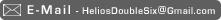I've been recently playing Mass Effect, I have to say It's done really well, nice graphics, immersive environments...
Only problem is the combat, just feels... not fun to me, It's almost their and It's getting better as I find better weapons and armor. But I do tend to hate on games where it takes more than a few well placed shots to kill someone, I can excuse this behavior when It's robots/shields etc, but anything else should damn well die when shot in the head. It just doesn't feel like your shots are connecting with anything, It's a complaint I've got with almost all games made since the 90's really, It's really important that when you kill stuff.. it feels lie you killed it, not just.. wore It's body down with bullets and then it fell over. I find it very very annoying. Not to mention It's pretty dull facing an enemy who you have to shoot 100 bazillion times and shows no visible sign you even doing a thing till he just sudden decides he's had enough of being shot in the face. Perhaps if it was more visible you were damaging them it would be better, just need ot feel the connection is being made..no idea how that could
If it had a better more satisfying combat it would be fantastic, but right now success in combat is almost luck, and quite stressful (not the enjoyable kind) theres no suspense, no surprise monster's waiting in darkness to jump out, no real diversity in how you approach combat, no dodging projectiles really, too much being ambushed from all sides and death can sometimes mean being returned right before a cinematic, or right before a long elevator ride... or both.
It's kinda retarded that Marathon is still one of the only games I actually enjoy combat in, other games... it almost gets in the way of what your trying to do.
And the Bungie guys carried that knowledge forward to Halo too which has very good combat too. Epic nailed it on the head with a comment they made once, about games should be fun even when you get killed, weapons should be as fun to kill with as they are to be killed by, being killed should be done in a fun way... everything should be done in a fun way! and it can with some thought. Dying in Mass Effect is more stressful and surprising than anything.. like oh.. I died.. that was sudden, followed by.. oh shit I didn't save for like the last 15 minutes.
Finally got round to exploring the world of studio lighting, and the results I'm really pleased with. Basically modeled all the lights and background, The model is by someone else with some tweak by me. He'd asked me if I could help him make his render more realistic, about... 3 years ago? finally got round to it
And slap on some fancy post effects:
Some Early renders:
Note this one has very visible thickness in the sides of the bottle, in reality refraction joins the surface of the plastic and water together, I had to tweak/overlap the water model inside to achieve the end result.
:-P
And slap on some fancy post effects:
Some Early renders:
Note this one has very visible thickness in the sides of the bottle, in reality refraction joins the surface of the plastic and water together, I had to tweak/overlap the water model inside to achieve the end result.
Playing about with Vray and Mograph
And other tests
It's art!
And other tests
It's art!
Just messing about and stumbled on some old work, thought Id have a poke around it and ended up spending 2 hours changing it quite drastically using what I have learned in the 6 years since I started it!
I'm having an unbelievably hard time understanding and sorting the color profile and banding issues n the image. It looks fine on my Wide Gamut display in Photoshop, but gets into all kinds of trouble elsewhere. In the end the only way I could export it from Photoshop without banding was to.. take a screenshot... I kid you not. And I can't get the HUE/Sat right and the brightness of the top part should be dark black to dark grey, but on some displays It's just completely hidden in blackness. I'm thinking now about adding a calibration/brightness slider to my website, then I can set all the images to the same kinda of brightness and have users slide the slider to fit their monitor/viewing environment.
Take your pick, the chances of the saturation hue and brightness looking anywhere near like what I intend is highly unlikely. It looks nice here is all I can say! And I think my Display is pretty accurately setup
And the garish original.. I was young!
The above shows where your gamma lies, the columns show blur together at around 1.8 on a Mac
All of the above Squares just be just barely visible, and the background should be pure black. If the sun is out you will need to draw curtains for this. Currently I can't see the first square but the others are baaaaarely visible.
Gamma test stolen from www.Lagom.nl
And same with this:
You should see faint checkers on each square, I can't see the last one, but the others are visible.
I'm having an unbelievably hard time understanding and sorting the color profile and banding issues n the image. It looks fine on my Wide Gamut display in Photoshop, but gets into all kinds of trouble elsewhere. In the end the only way I could export it from Photoshop without banding was to.. take a screenshot... I kid you not. And I can't get the HUE/Sat right and the brightness of the top part should be dark black to dark grey, but on some displays It's just completely hidden in blackness. I'm thinking now about adding a calibration/brightness slider to my website, then I can set all the images to the same kinda of brightness and have users slide the slider to fit their monitor/viewing environment.
Take your pick, the chances of the saturation hue and brightness looking anywhere near like what I intend is highly unlikely. It looks nice here is all I can say! And I think my Display is pretty accurately setup
And the garish original.. I was young!
The above shows where your gamma lies, the columns show blur together at around 1.8 on a Mac
All of the above Squares just be just barely visible, and the background should be pure black. If the sun is out you will need to draw curtains for this. Currently I can't see the first square but the others are baaaaarely visible.
Gamma test stolen from www.Lagom.nl
And same with this:
You should see faint checkers on each square, I can't see the last one, but the others are visible.
--
I bloody hate the influx of these things, especially the ones I have to squint at and guess the letters on just to download a 5k file
Been working on a little something today, I didn't do the modeling, I've just handled the materials, lighting and rendering.
And heres a close up:
Needs more saturation/color in it, the radiator looks kinda odd being too shiny and the Chrome metal is a bit grey in parts and has some not so great reflections.
This job highlighted Vray for C4D's current missing features though
No distributed bucket rendering
No support for material selection tags
No glow post effects, but.. they are naff anyway, that's what we have photoshop for
No support for exluding objects from shadows
No support for independent reflections per material, just needs a environment map projection type shader to put that effect in any channel you wish.
No blending of multiple materials
No support for proximal shader, so shader that based on distance from another object
No volumetric light support
Seemingly broken diffusion, that results in visible squares around buckets with high glossiness as seen below. I couldn't find a way to fix that.
... It's still better than Cinemas renderer though
And I know the next versions fixes a bunch of the above
And heres a close up:
Needs more saturation/color in it, the radiator looks kinda odd being too shiny and the Chrome metal is a bit grey in parts and has some not so great reflections.
This job highlighted Vray for C4D's current missing features though
No distributed bucket rendering
No support for material selection tags
No glow post effects, but.. they are naff anyway, that's what we have photoshop for
No support for exluding objects from shadows
No support for independent reflections per material, just needs a environment map projection type shader to put that effect in any channel you wish.
No blending of multiple materials
No support for proximal shader, so shader that based on distance from another object
No volumetric light support
Seemingly broken diffusion, that results in visible squares around buckets with high glossiness as seen below. I couldn't find a way to fix that.
... It's still better than Cinemas renderer though
:-D
And I know the next versions fixes a bunch of the above