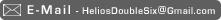Has all kinds of free brushes you can download:
Link: Qbrushes.com
So you too can follow everyone else in style and substance for that not YET dated 21st century style
You too then can paint with light!
Below was achieved using special magical powers... well, not really, go learn about 32bit, then go play with 32bit in Photoshop and think in terms of light and wavelengths instead of that old fangled 256 levels of RGB your brain has been likely used to for so long... so 19th century.
Playing with photos and Photomatrix Pro:
Ok so I take several photos at different shutter speeds and fstops, it seems like when you open the RAW file in Photomatrix Pro it exposes/view all of the images at some set value which is correct!!!
So for example these two:
Look the same, but they were taken are very different exposure settings, this is revealed by reducing the exposure on thei mage in post revealing that the one imagecaptured details in the lighter areas where the other didnt:
Same two images but with the exposure reduced in post. This is how image programs should behave!
Now for example lets open the same 2 images in photoshop and you will see my issue:
The one appears much brighter as photoshop views then relatively not absolutely. Which makes sense for the majority of things.
The problem is when assembling several exposures into 1 HDR image, at some genius point it shifts all the image brightness values to a centre point, an image preview white point or something, effectively turning the values into relative opposed to absolute.
Relative is nice for viewing images as you don't have to worry about exposing it properly in the viewer, however it makes HDR images USELESS! for rendering/image based lighting. It should be down to the viewer/reader to expose the image correctly but instead it appears to physically move light values around in order to bring it to a centre point for viewing.
I'm still not sure what's going on, I'm now getting the feeling that the image data recorded is kept accurate in linear pixel values and It's just the viewer converting it... It's hard to tell as I have found NO software that lets you sample a pixel and tell you It's real inear luminance value, they all tell you the relative value I think.
What I want to be able to do is take a 3D render and take a photograph and sample the actual surface luminance and check they are correct, check the sun is the right luminance, check the wall is the right luminance value for the size of room and the provided lighting.
Ok so I take several photos at different shutter speeds and fstops, it seems like when you open the RAW file in Photomatrix Pro it exposes/view all of the images at some set value which is correct!!!
So for example these two:
Look the same, but they were taken are very different exposure settings, this is revealed by reducing the exposure on thei mage in post revealing that the one imagecaptured details in the lighter areas where the other didnt:
Same two images but with the exposure reduced in post. This is how image programs should behave!
Now for example lets open the same 2 images in photoshop and you will see my issue:
The one appears much brighter as photoshop views then relatively not absolutely. Which makes sense for the majority of things.
The problem is when assembling several exposures into 1 HDR image, at some genius point it shifts all the image brightness values to a centre point, an image preview white point or something, effectively turning the values into relative opposed to absolute.
Relative is nice for viewing images as you don't have to worry about exposing it properly in the viewer, however it makes HDR images USELESS! for rendering/image based lighting. It should be down to the viewer/reader to expose the image correctly but instead it appears to physically move light values around in order to bring it to a centre point for viewing.
I'm still not sure what's going on, I'm now getting the feeling that the image data recorded is kept accurate in linear pixel values and It's just the viewer converting it... It's hard to tell as I have found NO software that lets you sample a pixel and tell you It's real inear luminance value, they all tell you the relative value I think.
What I want to be able to do is take a 3D render and take a photograph and sample the actual surface luminance and check they are correct, check the sun is the right luminance, check the wall is the right luminance value for the size of room and the provided lighting.
Link: abduzeedo.com --- even-more-amazing-3d-chalk-art
Link: abduzeedo.com --- amazing-3d-chalk-art
Cool wall painting:
And in a similiar vein:
Link: www.mdolla.com --- camouflage-body-painting-17-photos
This looks like what I've been trying to create with particles, someone beat me to it with glass!
Link: www.colourlovers.com --- bending-light-color-with-alan-jaras
Link: www.flickr.com --- set-72057594061844447
Link: www.flickr.com --- 72157594422498771
What I'm trying to do with volume renderings draws many parallels with xray photography too in terms of the aesthetic look.
Xray photography has this interesting way of turning normal objects into vector like, stylistic representations, Objects look like they are made from light:
Link: www.nickveasey.com
Link: www.nickveasey.com
Link: www.designboom.com --- nike-burguer-air-max-90-by-olle-hemmendorff
Ok fixed some bugs in my website and now It's HD! ooh fancy buzzword
It now (based on the size you run it at) will load appropriately sized images all the way up to stupidly large
It was designed with this in mind from the start but I only just got round to it
And now just fixed a bunch of other stuff, thumbnails are now hidden when looking at fullsize images, this speeds it up a deal and makes it look better.
You used to be able to load multiple images at once (on purpose) but I just noticed this causes huge bugs so I've disabled it, it wasn't particularly useful anyway as images load so fast.
And finally added load progress for the alternate images, that fade in/out as you drag from left to right *phew*
Lots of fixes and tweaks, It's shaping up pretty good!
The code in places is... awful and spaghetti like sadly and I've thought about porting it from AS2 to AS3 but it would be easier to start again, much much easier, and I'm not doing that!
My todo list for it is still pretty long also :-S
I also have at least 30 Pieces of work flagged for bringing upto date or finishing, I'm going to be busy!
And it looks great in fullscreen now displaying full res 1900x1200 images
It now (based on the size you run it at) will load appropriately sized images all the way up to stupidly large
It was designed with this in mind from the start but I only just got round to it
:-)
and computers are only now fast enough:-P
And now just fixed a bunch of other stuff, thumbnails are now hidden when looking at fullsize images, this speeds it up a deal and makes it look better.
You used to be able to load multiple images at once (on purpose) but I just noticed this causes huge bugs so I've disabled it, it wasn't particularly useful anyway as images load so fast.
And finally added load progress for the alternate images, that fade in/out as you drag from left to right *phew*
Lots of fixes and tweaks, It's shaping up pretty good!
:-)
The code in places is... awful and spaghetti like sadly and I've thought about porting it from AS2 to AS3 but it would be easier to start again, much much easier, and I'm not doing that!
My todo list for it is still pretty long also :-S
I also have at least 30 Pieces of work flagged for bringing upto date or finishing, I'm going to be busy!
And it looks great in fullscreen now displaying full res 1900x1200 images