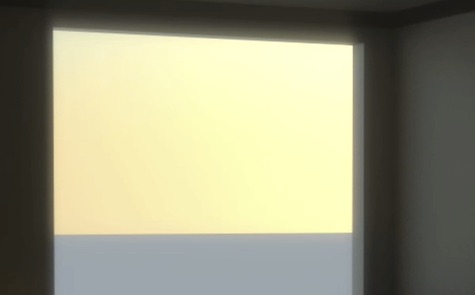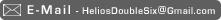Ooh I'm a genius!
Finally figured a kinda hacky way of achieving a made of light volumetric look in 3D.. fast
Problem is It's not HUE additive, so where super bright RED would go from White at It's brightest down thru yellow and then end up at red... this is stuck in boring old 8bit land.. boo. I can kind of hack it by stretching the 8bit image across a 32bit range, then it will hue shift as you'd expect.
Done using Vrays Volume Fog:
Hue shift from white to cyan to blue achieved by stretching the 8 bit result into 32bit... basically by adjusting It's gamma/exposure/offset and image saturation:
This one looks especially weird as I forgot to decrease the transparency cutoff value, so it had a weird folding over effect
Inverting the red image, makes it look like It's made from light.
Ball with various thickness changes in places.
And with some photoshop modification to simulate it being made from light
Finally figured a kinda hacky way of achieving a made of light volumetric look in 3D.. fast
Problem is It's not HUE additive, so where super bright RED would go from White at It's brightest down thru yellow and then end up at red... this is stuck in boring old 8bit land.. boo. I can kind of hack it by stretching the 8bit image across a 32bit range, then it will hue shift as you'd expect.
Done using Vrays Volume Fog:
Hue shift from white to cyan to blue achieved by stretching the 8 bit result into 32bit... basically by adjusting It's gamma/exposure/offset and image saturation:
This one looks especially weird as I forgot to decrease the transparency cutoff value, so it had a weird folding over effect
Inverting the red image, makes it look like It's made from light.
Ball with various thickness changes in places.
And with some photoshop modification to simulate it being made from light
Reality 2.0
I've noticed a common theme in my own personal research, I'm always looking and analyzing what beauty is, the perception of it. What makes something interesting and attractive to look at, and just as importantly how to then recreate or better these effects in CG.
I've centered my thought's a few key things, physical dynamic natural phenomena like fluids, particles. The natural beauty in fractal/patterns. And the natural beauty of light/color.
And when I say centered... this is still going to be messy, a scrapbook of every changing ideas and goals, a brain dump or ideas and theories, a massive mashup of hundreds of principles
This is where I'll be collecting information and examples I've gathered on:
volumetric particle simulation (gaseous, flame, fluids, cloth, softbodies, rigidbodies)
generative systems and forces that shape the creation of and/or existence of objects (lsystems, fractal, lorenz attractors) with forces (gravity, magnetic)
math art, and tools for creating such art in polygonal or volumetric/particle form
intelligent particles (flocking, clustering, swarming, dodging, form into structures, combustion, electricity)
naturally occurring effects like lightning, auroras, nebulas, fluids/flame
rendering and manipulating volumetric objects / voxels / sub surface scattering (rubber blending into clear glass, red and blue fluid mixing, candles made from multiple colors of wax, etc)
simulating camera/eye optical effects and response (lens flares, depth of field, motion blur, lens effects/diffraction, bokeh, chromatic aberration, tonemapping/filmresponse)
sculpting with light or other interesting materials
My goal is to create photorealistic renders and animation's with the primary goal of being beautiful in a natural looking way, yet do things that are either impossible or highly uncommon in day to day life. Mimicking how natural light and human vision works is key to this. To better understand what in our perception makes something beautiful. Rainbows, Diamonds, The rise of the sun, ink mixing in water, Nebulas are all things I hope we can ALL agree are perceived as very beautiful. To take the principles and reasons behind what makes those things appear beautiful and apply it to new things, things that do not exist in reality, yet behave and look 'realistic'
This collection is going to start off with examples in reality or found examples created by others, and then hopefully! followed up by my creative re-interpreations and or simulated attempts at re-creating the effects. Culminating in the creation of unique abstract art leveraging the learned principles and tools.
I have no doubt a lot of what I'm trying to do is either impossible right now, or highly computationally expensive putting it beyond my capability. There's also the fact that some things require a high proficiency in programming and specialized tools leveraging high level math and formulas... and I'm an artist first, I suck at math... so this could be challenging!
The majority of things I'm trying to do, when I have seen similar things done in film/commercials... I've found typically required specially written in house software... which is annoying and disconcerting. I'm looking to the application Houdini and hoping it can, even with my artistic brain, perform some magic for me!
My interest is not in recreating reality, I want to better it!
Genius:
Link: physbam.stanford.edu --- fedkiw
Here I will be collecting tools and methods for advanced rendering. I have another post focussing on the volumetric end of advanced rendering.
Link: www.indigorenderer.com --- blog
-- Tools --
Link: www.maxwellrender.com
Physically Accurate renderer, very slow, Can render very real SSS type surfaces and accurate Color Dispersion for effect like color splitting in glass or diamond, and thin film effects like coloration on Bubbles. Cannot render volumetrics
SSS - Subsurface Scattering
Can simulate a Camera Lens, Flare, Bloom, Bokeh very well (can work as a post effect on any HDR image you send it also)
Dispersion:
Accurate Caustics:
Accurate DOF and motionblur:
Link: www.indigorenderer.com
PC only, FREE, similar to Maxwell in It's goals.. plus It's also slow
Dispersion and Aberration:
Volumetric/SSS
Here It's rendering what appears like volumetric effect using SSS, which is an interesting idea as they are essentially the same thing when your computing it accurately:
Vray and Vray4C4D
Link: www.chaosgroup.com
Link: www.vrayforc4d.com
Vray is brilliant and my rendering engine of choice right now, but It can't yet do accurate dispersion, aberration or volumetrics
I think It's DOF and motion blur are fairly accurate (some things missing for C4D right now), and it can simulate bokeh
Volumetric rendering isn't added yet, but It's coming eventually if these examples are anything to go by:
My latest animation looks like a scale model! a really photorealistic, shot with an old ass broken camera scale model... the lack of real details in the model and the large Depth of Field and vignette blurring have a lot to do with it I think.
Movie linked below:
Linear Workflow, I love you!
Before and After, difference is done in AE Post with use of color profile conversion to simulate film A realistic form of tonemapping in a way.
Details on Linear Workflow, general 32bit color ness and jazz to be found at the following link:
Good site full of info on Cinematography, Color Correction, 32bit Linear Workflow etc etc:
And
For tone-mapping in AE to make it look film like:
Movie linked below:
Linear Workflow, I love you!
Before and After, difference is done in AE Post with use of color profile conversion to simulate film A realistic form of tonemapping in a way.
Details on Linear Workflow, general 32bit color ness and jazz to be found at the following link:
Good site full of info on Cinematography, Color Correction, 32bit Linear Workflow etc etc:
Link: prolost.blogspot.com
And
For tone-mapping in AE to make it look film like:
Link: fnordware.blogspot.com --- hdr-tone-mapping-using-film-profiles
Finally made a breakthrough regarding auto-exposure. I've found that AE can with expressions sample the average brightness of a sample area, thus allowing me to do the math.
I've created a very rough example of this here, so check the link below for the movie:
It needs a lot of work, for a start the averaging code work linearly, but our eyes see light exponentially/logarithmically. So the perceptual average brightness is not the same as the calculated, which skews it a bit.
But It's a good start! And I already have a few ideas how to improve it greatly.
Ok, new day, I've found a nice model of a House, fixed it up a little, boarded some windows up all in the name of testing and fine tuning my auto-exposure expression.
I've rendered it at super super super low quality and It's takingaround 20-30 seconds per frame. Below is one such frame after some fine post work by AE:
That looks strikingly good considering all I did was put a physical sun/sky on and hit render. The realism really is down to the color correction, it looked kinda crap before I did the post work in AE.
Should look even better if I can find a way to batch Maxwell Simulens it.
Well my auto-exposure expression is pretty nice, and it helps a lot, but It's kinda shit too. It's going to take a huge leap of math to make it work properly and not just based on guess work.
Working like this is HARD, you have to be so careful with color profile and linear light, everyone and their dog wants to fiddle with the HDR before you get to see it, and to make matters worse, when I work in what I believe is the correct linear color space in AE, it... looks fantastic in the realtime viewport, but If I hit render.. I get a different result!?!?!?
Clearly even Adobe have a hard time with this color stuff.... fantastic...
--
Ok I've figured out how to do this now in theory, I just realized a checkbox on the exposure effect alter It's behavior, bringing it in line with what i'd expect whereby an exposure of 2 versus 1 results in doubling the average brightness of the image. Now I just have to figure out the math to work that out in reverse... I know it will involve log() in someway.... I really can't wrap my head around the math... *hunts for math geeks AGAIN*
I've created a very rough example of this here, so check the link below for the movie:
It needs a lot of work, for a start the averaging code work linearly, but our eyes see light exponentially/logarithmically. So the perceptual average brightness is not the same as the calculated, which skews it a bit.
But It's a good start! And I already have a few ideas how to improve it greatly.
Ok, new day, I've found a nice model of a House, fixed it up a little, boarded some windows up all in the name of testing and fine tuning my auto-exposure expression.
I've rendered it at super super super low quality and It's takingaround 20-30 seconds per frame. Below is one such frame after some fine post work by AE:
That looks strikingly good considering all I did was put a physical sun/sky on and hit render. The realism really is down to the color correction, it looked kinda crap before I did the post work in AE.
Should look even better if I can find a way to batch Maxwell Simulens it.
Well my auto-exposure expression is pretty nice, and it helps a lot, but It's kinda shit too. It's going to take a huge leap of math to make it work properly and not just based on guess work.
Working like this is HARD, you have to be so careful with color profile and linear light, everyone and their dog wants to fiddle with the HDR before you get to see it, and to make matters worse, when I work in what I believe is the correct linear color space in AE, it... looks fantastic in the realtime viewport, but If I hit render.. I get a different result!?!?!?
Clearly even Adobe have a hard time with this color stuff.... fantastic...
--
Ok I've figured out how to do this now in theory, I just realized a checkbox on the exposure effect alter It's behavior, bringing it in line with what i'd expect whereby an exposure of 2 versus 1 results in doubling the average brightness of the image. Now I just have to figure out the math to work that out in reverse... I know it will involve log() in someway.... I really can't wrap my head around the math... *hunts for math geeks AGAIN*